Pour obtenir une belle signature comme celle ci-dessous :
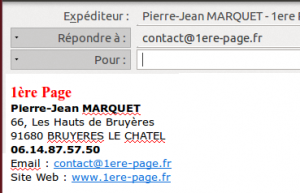
Copier/coller du code HTML (comme ci-dessous) dans les paramètres de votre compte email et cocher la case “Utiliser HTML” :
<html>
<head>
<style type=”text/css”>
.ligne-titre {
color: #F00;
font-family: “Times New Roman”;
font-size: large;
font-weight: bold;
}
.ligne-corps {
font-size: small;
font-family: Verdana, Geneva, sans-serif;
}
</style>
</head>
<body>
<p><span class=”ligne-titre”>1ère Page</span>
<br>
<span class=”ligne-corps”>
<strong>Pierre-Jean MARQUET </strong><br>
66, Les Hauts de Bruyères<br>
91680 BRUYERES LE CHATEL<br>
<b>06.14.87.57.50</b></span><span class=”ligne-corps”><br>
Email : <a href=”mailto:contact@1ere-page.fr”>contact@1ere-page.fr</a> <br>
Site Web : <a href=”http://www.1ere-page.fr”>www.1ere-page.fr</a>
</span></p>
</body>
</html>
